Destruction magic is really broken in the early game and really useless in the late game, since it doesn't scale, the upper level spells are shit, and you can't make your own spells.
You are using an out of date browser. It may not display this or other websites correctly.
You should upgrade or use an alternative browser.
You should upgrade or use an alternative browser.
|OT| Elder Scrolls V: Skyrim
- Thread starter CloacalKiss
- Start date
GRColin
Rookie
Good to know Longo. Thanks!
I loaded my 1h character and he's a lot cooler now that he's level 12. Well, 14 now. I can kill shit pretty quickly and can survive encounters with dragons. Magic casters can hurt a bit but other than that, he's much better. Or I am. Wondering if I should put points in the block tree. Right now I'm focusing on 1h weapons, heavy armor and smithing.
I loaded my 1h character and he's a lot cooler now that he's level 12. Well, 14 now. I can kill shit pretty quickly and can survive encounters with dragons. Magic casters can hurt a bit but other than that, he's much better. Or I am. Wondering if I should put points in the block tree. Right now I'm focusing on 1h weapons, heavy armor and smithing.
CloacalKiss
Rookie
Anyone here excited about Dawnguard? I know I'm not at that price.. We shall see though
LinksOcarina
Rookie
CloacalKiss said:Anyone here excited about Dawnguard? I know I'm not at that price.. We shall see though
Vampire design looks like something out of from dusk till dawn...
Crossbows are cool though...so I don't know yet.
LinksOcarina
Rookie
used44 said:Elder Scrolls expansions have always been worth the price, in terms of amount of content.
I won't deny that, but twenty dollars is a hefty price...
GRColin
Rookie
So I started playing this again. Imported my 360 save to the PC because, well...MODS! Although one of em is causing annoying clipping. Anyways...
I know enemies scale with your level, but is it your level in which you gain perks or say I level sneaking to like 25, will my enemies be level 25? Silly question but I went to get the Golden Claw in Riverwood or whatever and the Daugir are kicking my ass. It could be because I'm a leather wearing thief/assassin type character with no poisons to speak of right now...
And speaking of modding....Certain mods ask to overwrite other files from other mods - Say I have the 2K texture pack but one of my mods wants to overwrite some of the files, will that cause conflict? Will the new one look better or worse? It seems like a gamble to be overwriting mod files but it also seems very common to get that pop up.
I know enemies scale with your level, but is it your level in which you gain perks or say I level sneaking to like 25, will my enemies be level 25? Silly question but I went to get the Golden Claw in Riverwood or whatever and the Daugir are kicking my ass. It could be because I'm a leather wearing thief/assassin type character with no poisons to speak of right now...
And speaking of modding....Certain mods ask to overwrite other files from other mods - Say I have the 2K texture pack but one of my mods wants to overwrite some of the files, will that cause conflict? Will the new one look better or worse? It seems like a gamble to be overwriting mod files but it also seems very common to get that pop up.
De-Ting
Rookie
No. All enemies have their own skills that level up when you level up, as in your character level. Also, that's pretty much always the first quest I do after Helgen.
Some mods kinda stack onto other mods. They'll require a certain mod to be installed first, and then will overwrite some of its files. For example, a lot of mods affect textures, but require the official 2K texture pack to be installed first.
Some mods kinda stack onto other mods. They'll require a certain mod to be installed first, and then will overwrite some of its files. For example, a lot of mods affect textures, but require the official 2K texture pack to be installed first.
LinksOcarina
Rookie
No wonder I hate this game, I can't mod it at all since its stuck on the 360.
GRColin
Rookie
De-Ting said:No. All enemies have their own skills that level up when you level up, as in your character level. Also, that's pretty much always the first quest I do after Helgen.
Some mods kinda stack onto other mods. They'll require a certain mod to be installed first, and then will overwrite some of its files. For example, a lot of mods affect textures, but require the official 2K texture pack to be installed first.
Thanks for clearing it up. And for the first quest I just ha to think strategically. (Not something I'm used to with my sword and shield character.) I had to lure them out through the swinging pendulums and let those take them down, and use the sparks ability. Maybe I'll just be a thief mage...
GRColin
Rookie
Been playing around with some mods and I found an ENB I like except the blur effect happens at really inopportune times. And for some reason distant textures aren't being rendered as quickly as I'd like them to be. They were actually rendered faster before all my mods.
http://cloud.steampowered.com/ugc/57898 ... EB341B213/
http://cloud.steampowered.com/ugc/57898 ... EB341B213/
Sourdeez
Regular
Metro 2033 dx11 is a good example of motion blur that gets way out of control. Things will turn to a blurring un-discernible mess.
For hdmi, hdmi1.4a is the only spec that can run 120hz . Some tvs also dont support real 120hz. Does your tv support hdmi 1.4a?
Does your TV take dvi-d or display port? These are currently the only interfaces that support the bandwidth for true 120hz.
For hdmi, hdmi1.4a is the only spec that can run 120hz . Some tvs also dont support real 120hz. Does your tv support hdmi 1.4a?
Does your TV take dvi-d or display port? These are currently the only interfaces that support the bandwidth for true 120hz.
GRColin
Rookie
Yeah I'm aware of that. Yes. My TV supports HDMI 1.4 and it is 120hz. Pretty sure I know how to recognize if my TV has 120hz  My surround receiver has 3d pass through so it supports 1.4.
My surround receiver has 3d pass through so it supports 1.4.
Might be an HDMI 1.3 cable. That's what sucks about having so many HDMI cables lying around. Don't know which ones are 1.4 or not.
And I don't mean motion blur like you see in fps but the enb mod will give a bokeh effecy which is nice except this one constantly goes in and out of focus while in 3dd person.
Might be an HDMI 1.3 cable. That's what sucks about having so many HDMI cables lying around. Don't know which ones are 1.4 or not.
And I don't mean motion blur like you see in fps but the enb mod will give a bokeh effecy which is nice except this one constantly goes in and out of focus while in 3dd person.
Sourdeez
Regular
Good to hear. Im not sure of any way to test a hdmi cable other than looking for numbers on it or something. I use DisplayPort on my monitor.(It actually only supports hdmi1.3 so it cant do 120hz over hdmi)
Hit back with a reply if you get your 120hz working and which solution you decide to use. i always enjoy hearing people making the jump.
Hit back with a reply if you get your 120hz working and which solution you decide to use. i always enjoy hearing people making the jump.