You are using an out of date browser. It may not display this or other websites correctly.
You should upgrade or use an alternative browser.
You should upgrade or use an alternative browser.
Streaming
- Thread starter UghRochester
- Start date
UrbanMasque
Everyone Wears a Mask
UghRochester said:
Cover your FUCKING mouth when you sneeze you worm!
Seriously, your streams are looking good DUDE, you should try to do something weekly, at least to try to generate an audience. Since you also stream duriong a point in the day when nothing is going on - You should also look into this: http://blog.twitch.tv/2015/01/twitch-partner-spotlight/
you seem like a good candidate.
UghRochester
https://www.twitch.tv/ughrochester
I'm offline now and have a cold. Can't be a shown in the partner spotlight if I'm not a partner :wink: From what I've noticed, I can gain an audience if I play games not from the PS4. So many people are using the PS4 to broadcast their games, it doesn't allow me to generate viewers like I had before. Playing games like Smash Bros and Mario Kart 8 gave me viewers, because it was known I was streaming with an external device. People get viewers on the PS4 if they streamed with their PS4 itself, because people can watch the streams from their PS4 as well.
To be honest, I've been bored of playing video games lately and have been watching bunch of stuff on Netflix. Batman Arkham Knight will change that, but again, so many people will be broadcasting from their PS4. If only I could access the root of the PS4 and configured it into OBS. That way when I stream with OBS, it could send out the stream to Twitch and to PS4's Live From PlayStation.
To be honest, I've been bored of playing video games lately and have been watching bunch of stuff on Netflix. Batman Arkham Knight will change that, but again, so many people will be broadcasting from their PS4. If only I could access the root of the PS4 and configured it into OBS. That way when I stream with OBS, it could send out the stream to Twitch and to PS4's Live From PlayStation.
UrbanMasque
Everyone Wears a Mask
UghRochester said:To be honest, I've been bored of playing video games lately and have been watching bunch of stuff on Netflix. Batman Arkham Knight will change that, but again, so many people will be broadcasting from their PS4. If only I could access the root of the PS4 and configured it into OBS. That way when I stream with OBS, it could send out the stream to Twitch and to PS4's Live From PlayStation.
How would capturing the root be any different from what you are doing? You've got it going through El Gato into OBS. Do you mean you want to send your OBS screen through PS4 - with the watermarks and everything? If so, might be impossible - I don't think the PS4 accepts signals in. I think the Xbox One does though. Like a passthrough.
UghRochester
https://www.twitch.tv/ughrochester
It's not capturing the root, Urban. When you broadcast with the PS4 itself, it sends the stream to two places. One is Twitch or Ustream, whichever you chose to broadcast to. The other stream is Live From PlayStation. That's how PS4 broadcasters get viewers if they broadcast using their PS4. Not only are viewers from Twitch or Ustream watching, but viewers on Live From PlayStation are watching too.
With that said, if I knew how to access the code for the stream to go to Live From PlayStation and configure that into OBS since that's an open source, you could broadcast with OBS to Twitch or Ustream and to Live From PlayStation. It's not really impossible, I just don't know the skills to jailbreak a PS4 and use that coding to my advantage.
With that said, if I knew how to access the code for the stream to go to Live From PlayStation and configure that into OBS since that's an open source, you could broadcast with OBS to Twitch or Ustream and to Live From PlayStation. It's not really impossible, I just don't know the skills to jailbreak a PS4 and use that coding to my advantage.
UrbanMasque
Everyone Wears a Mask
UghRochester said:The other stream is Live From PlayStation.
ahhh ok, didn't realize that.
UghRochester said:if I knew how to access the code for the stream to go to Live From PlayStation and configure that into OBS since that's an open source, you could broadcast with OBS to Twitch or Ustream and to Live From PlayStation.
Walk me through this very slowly:
- You want to take the PS4 signal (Live from Playstation) - and send it into OBS - ultimately to send it back into the PS4 universe so that you can get the Live from Playstation viewers and the Twitch viewers? Sounds like a passthrough.
[I think they've made this near impossible to keep you from Broadcasting the NBA finals or PPV events from your device]
- We used to broadcast Sony's E3 on that Live from PlayStation Events Viewer and you have to send it to them in a "mobile compatible stream" - There are basically two streams generated when you send to a server - a desktop version for your PCs and laptops, and a mobile version for your ipad and phones and rokus n such. The mobile version is transcoded (made) FROM the desktop version and not independent of it and then is sent to a mobile compatible player. What it sounds like is you want to send to this mobile Live Events player independent of using PlayStation which wont work because 1) how will you know where to send it, 2) not many encoders create an HLS version of a stream (mobile only) and 3) im pretty sure playstation live event servers will reject any outside ingests - if these make sense.
tl;dr - its not possible. [but i'd love to be proven wrong]
I get what you're trying to do, but I think you need to find a way to get your OBS overlays and PiP windows into the PS4 and not the other way around.
UghRochester
https://www.twitch.tv/ughrochester
I'm not stream saavy and forgot it would probably use a server of its own. I'm trying to simply find out what causes the streams to be placed into Live From PlayStation. It's interesting and I came up with this idea.
Live From PlayStation is just a bunch of streams gathered and placed in a nice layout for PS4 users to watch. It's not really streaming to Live From PlayStation, it's simply like a webpage with all of these broadcasted streams laid out. Once you hit start your broadcast on your PS4, to me it's like logging into Live From PlayStation and giving it permission to access your stream.
I'm probably not making sense, but it makes sense to me and I think that's exactly what it is to. You're giving the PS4 permission to access your stream and place in it webpage like part of the PS4.
If you broadcasted with your PS4 to Twitch and scrolled down on this page http://www.twitch.tv/settings/connections You will see PS4 App connected to your channel. It only makes sense, right? So now, I would only need to figure out how to give Live From PlayStation permission if I streamed it with OBS.
Live From PlayStation is just a bunch of streams gathered and placed in a nice layout for PS4 users to watch. It's not really streaming to Live From PlayStation, it's simply like a webpage with all of these broadcasted streams laid out. Once you hit start your broadcast on your PS4, to me it's like logging into Live From PlayStation and giving it permission to access your stream.
I'm probably not making sense, but it makes sense to me and I think that's exactly what it is to. You're giving the PS4 permission to access your stream and place in it webpage like part of the PS4.
If you broadcasted with your PS4 to Twitch and scrolled down on this page http://www.twitch.tv/settings/connections You will see PS4 App connected to your channel. It only makes sense, right? So now, I would only need to figure out how to give Live From PlayStation permission if I streamed it with OBS.
UrbanMasque
Everyone Wears a Mask
That makes total sense, but what I'm saying is that the "permission" comes from the Sony internal servers itself. It doesn't transcode all streams only the ones that give it "permission" to acces Live Events internally.
Imagine this analogy. You're at your house and you're trying to get to work (Twitch). You can take two roads to work. The first road (PlayStation) takes you there but you have to show ID in order to pass over the toll bridge (Live Events). The second road (OBS) takes you directly to work using another route that has no toll bridge or ID checkpoint. Going directly to twitch, without a PS4 pass-through, there is no way for you to validate and get placement in their network.
If this was possible, Sony would essentially be stealing content from Twitch as opposed to sharing their content with Twitch.
Either way, Let me know what you find and if it works - I'm curious.
Imagine this analogy. You're at your house and you're trying to get to work (Twitch). You can take two roads to work. The first road (PlayStation) takes you there but you have to show ID in order to pass over the toll bridge (Live Events). The second road (OBS) takes you directly to work using another route that has no toll bridge or ID checkpoint. Going directly to twitch, without a PS4 pass-through, there is no way for you to validate and get placement in their network.
If this was possible, Sony would essentially be stealing content from Twitch as opposed to sharing their content with Twitch.
Either way, Let me know what you find and if it works - I'm curious.
UghRochester
https://www.twitch.tv/ughrochester
I understand what you're saying. That's why if someone can jailbreak a PS4, it could be possible to obtain this information.
UrbanMasque
Everyone Wears a Mask
Sourdeez
Regular
If you don't want to watch the stream.
http://bgr.com/2015/06/11/oculus-e3-press-conference/
At this point I still think I like the HTC vive better.
Already cleared out a corner in my basement for it.
Off to work!
http://bgr.com/2015/06/11/oculus-e3-press-conference/
At this point I still think I like the HTC vive better.
Already cleared out a corner in my basement for it.
Off to work!
UrbanMasque
Everyone Wears a Mask
going live at Midnight PST - swing through
www.hitbox.tv/UrbanMasque
also audio/video feedback much appreciated.
www.hitbox.tv/UrbanMasque
also audio/video feedback much appreciated.
De-Ting
Rookie
Tuned in for a few minutes. Couldn't hear anything other than a 5 second loop of super annoying drumming. Gave me a headache. Sorry bro.UrbanMasque said:going live at Midnight PST - swing through
www.hitbox.tv/UrbanMasque
also audio/video feedback much appreciated.
UrbanMasque
Everyone Wears a Mask
UghRochester
https://www.twitch.tv/ughrochester
Twitch's comment
https://twitter.com/Twitch/status/609429653271384065
https://twitter.com/Twitch/status/609429653271384065
UghRochester
https://www.twitch.tv/ughrochester
Just a head's up, I'll be doing a blind run on Batman: Arkham Knight later tonight. It release in less than 5 hours from now here in the eastern U.S.
http://www.twitch.tv/ughrochester
http://www.twitch.tv/ughrochester
I won't be able to get my hands on Arkham Knight until tomorrow. I don't think I'll be watching your Stream, sorry Ugh. Gonna play this game as spoiler free as possible. 
UghRochester
https://www.twitch.tv/ughrochester
Oh yeah, spoilers all around lol.
UghRochester
https://www.twitch.tv/ughrochester
The title update is taking way too long to download. It's only 3GB! Well, installing the game is 49GB
UghRochester
https://www.twitch.tv/ughrochester
LIVE right now. Will edit post when I go offline http://www.twitch.tv/ughrochester
EDIT: Offline as of 7:20AM Eastern.
EDIT: Offline as of 7:20AM Eastern.
Similar threads
- Replies
- 26
- Views
- 9K
- Replies
- 0
- Views
- 144