maca2kx
Rookie
apparently oldies decided to come back and the GR bug decided to get just a little bit stronger in me so I may as well make a topic...
to ask for advice!
I'm making a presentation for work, I'm fine with basic photoshopping (even though I have Paint.NET and generally make things a little more complicated than they may need to be) but I want to make a .gif of my face starting highly pixelated and becoming clearer and clearer until it's a regular photo. If possible I'd love to have an effect where the pixelated area cycles across my face. Basically the regular photo with an overlaying 'bar' where the middle of the bar is very pixelated and the effect lessens the further from the centre you go. And the bar is moving left to right and back again.
So yeah, I have no clue how to do something like that. The pixelation part I don't think would be too challenging but the animation part, for me at least, would be.
Any advice?
to ask for advice!
I'm making a presentation for work, I'm fine with basic photoshopping (even though I have Paint.NET and generally make things a little more complicated than they may need to be) but I want to make a .gif of my face starting highly pixelated and becoming clearer and clearer until it's a regular photo. If possible I'd love to have an effect where the pixelated area cycles across my face. Basically the regular photo with an overlaying 'bar' where the middle of the bar is very pixelated and the effect lessens the further from the centre you go. And the bar is moving left to right and back again.
So yeah, I have no clue how to do something like that. The pixelation part I don't think would be too challenging but the animation part, for me at least, would be.
Any advice?