LinksOcarina
Rookie
UghRochester said:What software were you going to use to stream anyways?
Xsplit I hear is good.
Got to remember I have no clue how this shit works in the end. Most of the streaming done has been on my PS4 which is a one button press thing.
The new capture card is for future streaming, and for video capture from the PS4 to the PC. One of the ideas I had was to do a No Mans Sky video series and turn it into a Jacque Cousteau sort of narrative with footage captured.
So the footage for that will be edited. Otherwise not sure what else will happen.