Hey everyone. I've made threads before about wanting to buy/build a new PC but this time, I'm serious about it as I have the bloody funding for it.
I'm looking to buy and build a new desktop PC. My budget is between $1,500 - 1,700 AUD (about $1,013 - $1,148 USD) and my overall goal is to play modern day, AAA games on high/ultra settings, at 60 FPS, with 1920 x 1080 resolution. I would also like to have the capability for media stuff (video editing and such). I am not interested in VR gaming as I do not have the space for it, nor am I interested in 4K gaming as my current monitor cannot handle that.
From my old desktop PC (bought in 2012 as a pre-built PC via GR-Tek.com.au), there are a couple of things I can remove and salvage, including:
I'm looking to buy and build a new desktop PC. My budget is between $1,500 - 1,700 AUD (about $1,013 - $1,148 USD) and my overall goal is to play modern day, AAA games on high/ultra settings, at 60 FPS, with 1920 x 1080 resolution. I would also like to have the capability for media stuff (video editing and such). I am not interested in VR gaming as I do not have the space for it, nor am I interested in 4K gaming as my current monitor cannot handle that.
From my old desktop PC (bought in 2012 as a pre-built PC via GR-Tek.com.au), there are a couple of things I can remove and salvage, including:
- DVD disc drive;
- 1 TB SATA HDD;
- 3 TB SATA HDD;
- Monitor;
- Speakers and headphones/microphone;
- Keyboard and mouse.
- Case;
- Power supply;
- Motherboard;
- Processor (CPU);
- CPU cooling;
- Graphics card;
- Sound card;
- SSD;
- RAM;
- Operating system;
- Wireless LAN.