This is Directed at Dan:
You're right, building a computer can be intimidating. Especially if you haven't done it a lot. While I didn't provide you a straight up list of parts I'd recommend, since it sounds like you're still looking for advice, I'm going to go ahead and give some general all purpose advice to use when selecting parts. It's something I more or less stick to when I build a machine, regardless of how many years have passed.
Step 1 The Processor:
First thing you want to do is define the platform you're going to be working with. I like to do this be selecting my processor first. Are you going to buy AMD or Intel? Historically, AMD used to be the top performer/underdog, but that was about 8 years ago. Lately, AMD has been slightly behind Intel in terms of top tier performance, but they usually are priced more competitively. As a general Rule, I usually look to AMD when I'm building on a budget, and I look to Intel when money isn't a huge issue. Take note of the "Socket" that you select. This will determine what kind of Motherboard you need to buy. The Socket is essentially the "Platform" for the rest of the machine. Common Sockets today would be AM3 (for AMD) or LGA1156 (for Intel). If you're not sure what kind of Sockets are "In" right now, take a look at how many processors are offered. A discontinued Socket like Socket 754 will not have very many options available for purchase, but an up to date Socket like socket AM3 will have lots. Select a processor that fits your budget, and move on.
Side note: NEVER Buy an OEM Processor. OEM means the part you are purchasing comes outside of factory packaging. This is fine for Harddrives, but processors are extremely delicate pieces of technology. I have had countless problems with OEM processors, and can NOT recommend them.
Step 2 The Motherboard:
The motherboard is one of the least interesting, but most important pieces. When you purchase a prebuilt computer, it will try to wow you with Specs like "3GHZ Processor" and "4 GB of Ram" etc. But EVERYTHING runs through your motherboard. If you have a crappy motherboard, you can have all sorts of bizarre problems that you may never fully identify. If you're going to cut corners, don't make it on the motherboard, everything but the Motherboard and Processor are easily replaceable. When it's time for a new Motherboard, it's time for a new computer. So buy one that will last. That being said, I almost never buy anything other than the ASUS brand name on Motherboards. They have a very good reputation for making quality boards. They also have a huge selection, so you should be able to find what you want. Selecting a motherboard can be really tough, because unlike Processors and Graphics cards, it's not easy to tell which ones are better than others. Take a look at what they offer, and ask if you need it. Do you want SLI for dual graphics cards? Do you want built in VGA (probably not if you are buying a graphics card separate.) Most boards come with LAN and Sound, which you'll want. (Sounds cards are really not needed anymore). When in doubt, try to narrow down your choices and either read reviews or ask other people for opinions. Take note of the "Form Factor" because that will determine the case you need.
Step 3 The Case:
There are two common types of Cases these days. mATX and ATX. Motherboards will use these acronyms to tell you what size they are. mATX cases are significantly smaller than ATX cases, which is why they are gaining quite a bit of popularity. It used to be that mATX meant less functionality, but not anymore. By shrinking a motherboard to fit in a smaller case, they are usually only cutting off additional PCI slots. PCI slots were used for things like Network Cards, Sound Carts, etc, but are not needed nearly as much anymore. The only thing I ever see them used for on modern machines is a Wireless Network card. So, just having 1 will be enough. Make sure the case lines up with the motherboard you selected. Again, when in doubt, ask around. Also, take note of whether or not the Case comes with a power supply. If it does not, you'll have to purchase one separate.
Step 4 Power Supply:
Power Supplies are fairly easy to purchase. If you're building a gaming rig with a dedicated Graphics card, you are probably going to want to go about 500 watts or higher. Some graphics cards will list the power supply requirement, so make sure whatever you do buy can support the card you have your eye on. Cheaper PSUs usually mean louder, and less reliable. It's okay to try to be frugal, but don't buy too cheap or you're just going to run into problems.
Step 5 Graphics Card:
I have a rule for Graphics cards. It's very unscientific, but it's never failed me. I will take a look at all the cards available, ordering them by price. Usually, there is a slight increase as the cards get better. 10 Dollars more Expensive, 15 dollars more expensive, etc.... Till it hits a jump. Then it's like 100 dollars more for the next card up. This often happens around the 150 dollar range (When it jumps up to 250). When that jump happens, I buy the card just before the jump. If not that card, then one very close to that price range. Though, when in doubt, 150 dollars is about right to spend on a Graphics Card. Even in my high budget computers I don't often go much higher than that. Graphics card turnover is just too frequent, and Middle range cards can handle most new games on high graphics anyways.
Step 5 RAM:
Buying RAM is easy to learn, hard to master. 4 GB is what you want these days for gaming. Any more is getting a little wasteful, any less and you'll sacrifice a bit of performance. Your motherboard will specify what kind of RAM it supports. Most common today is DDR3. There is a very large difference in price between 4gigs for this chip and 4 gigs for that chip. The reason is speed. RAM speed is listed in Mhz, ranging (today) from like 800 to 2200 or so. RAM will only move as fast as your motherboard though, if you buy 2200 mhz ram and put it in your 1600 mhz capable Motherboard, it'll run just fine, but at 1600 mhz. Don't worry if you can't afford enough right now though, it's very easy to install more. There is something called Dual Channel when it comes to RAM as well, but don't worry too much about that. It makes the ram marginally faster, but it's not really worth basing a purchasing decision on. There is a lot to learn in maximizing your RAM, but as long as you buy the right size, (DDR 3 for example) it'll work, even if you're not getting the most out of it possible.
Step 6 Drives:
You'll need DVD Rom and Hard Drives. Buy a DVD RW for like, 40 bucks, that's simple. Harddrive is simple if all you care about is space, just buy a big one. There are faster hard drives that are getting popular called SSD hard drives. I would not recommend jumping on that band wagon yet. They are certainly the way of the future, but they are too expensive right, and the technology is changing too rapidly for it to be worth a buy in just yet.
And that is how I decide what computer to build. I suggest ignoring prices first off, and then trimming back after you've got it all lined up. Not quite as good Processor, not quite as good Graphics Card, maybe less Ram, etc.
Hopefully that helps and wasn't.... just a wall of text. <_<
If you have any questions, let me know. =)