Hello everyone,
I just recently moved into my first apartment. One of the first things that I did was splurge and buy a really nice tv. My television of choice was a 46" Samsung 120Hz LCD. It is great and I am really happy with it. I've since hooked up all of the game systems to it and have enjoyed how they look and play on the large screen. But today, I finally received a replacement controller for my Nintendo 64 and I decided to pop in Goldeneye 64 to give it a whirl. I must say that I was really disappointed on how this game looks. I realize that the n64 wasn't a very high resolution system and the graphics definitely show that. But the stretched out picture really causes the dated graphics to look quite bad. I was just curious if there was anything that I could do to improve the picture quality? Also, would the Expansion Pack for the n64 help this any? I never used that accessory back in the day so I'm not really sure if it's "high resolution" feature would work for this specific game.
Any help would be appreciated.
I just recently moved into my first apartment. One of the first things that I did was splurge and buy a really nice tv. My television of choice was a 46" Samsung 120Hz LCD. It is great and I am really happy with it. I've since hooked up all of the game systems to it and have enjoyed how they look and play on the large screen. But today, I finally received a replacement controller for my Nintendo 64 and I decided to pop in Goldeneye 64 to give it a whirl. I must say that I was really disappointed on how this game looks. I realize that the n64 wasn't a very high resolution system and the graphics definitely show that. But the stretched out picture really causes the dated graphics to look quite bad. I was just curious if there was anything that I could do to improve the picture quality? Also, would the Expansion Pack for the n64 help this any? I never used that accessory back in the day so I'm not really sure if it's "high resolution" feature would work for this specific game.
Any help would be appreciated.