GRColin
Rookie
So I'm playing MGS4 via an HDMI cable, at 720p and damn this game looks good.
I was thinking that Assassin's Creed and Gears of War don't look this good at 720p or 1080i over HD component cables. However, I've been told there isn't much of a difference between HDMI and Component until you get into 52 inch screens or higher.
What are your experiences?
Is it the component cable or is there really not much of a difference and MGS4 just kicks that much graphical ass?
I was thinking that Assassin's Creed and Gears of War don't look this good at 720p or 1080i over HD component cables. However, I've been told there isn't much of a difference between HDMI and Component until you get into 52 inch screens or higher.
What are your experiences?
Is it the component cable or is there really not much of a difference and MGS4 just kicks that much graphical ass?