Hey all,
I hope everyone is enjoying their virtual cricket experience, but I'm here with a frustrating issue that has been bothering me lately - my cricket game keeps crashing, and I'm in dire need of some guidance. It's incredibly frustrating, and I'm hoping some of you can shed some light on what might be causing this problem and how I can fix it.
Firstly, let me provide some context. I'm a massive cricket fan, and when I'm not watching games, I'm usually immersed in playing cricket video games. However, over the last few weeks, my gaming sessions have been plagued by frequent crashes. The game starts smoothly, and I'm right in the middle of a thrilling match, but out of nowhere, it suddenly freezes or shuts down. It's become so frustrating that I'm almost at the point of giving up on it.
I've tried a few troubleshooting steps, such as updating my graphics card drivers, ensuring my system meets the game's minimum requirements, and even lowering the in-game settings to reduce the strain on my hardware. Still, the problem persists. At this point, I'm running out of ideas.
Have any of you experienced a similar issue with your cricket games, or perhaps with other games in general? If so, I would greatly appreciate any insights or advice you can provide. I'm sure I'm not the only one struggling with this issue, and your input could help many others facing the same problem.
Could it be a specific bug in the game's latest update, or is it something related to my system configuration? My hardware setup is relatively decent, and I haven't encountered problems like this with other games, so it's quite perplexing. I've even monitored my system's temperature and resource usage while playing, but nothing seems out of the ordinary.
If you've successfully resolved a similar crashing issue in the past, please share your solution. Whether it's a simple adjustment within the game settings, a system tweak, or a patch that worked for you, it could be the key to getting me back in the game.
Also, if you're facing this issue right now, please chime in! Let's gather as much information as possible to help each other out. Sharing details about your system specifications, game version, and any specific error messages you've received when the game crashes could be beneficial for troubleshooting.
I'm eager to get back to enjoying my cricket gaming sessions without the constant interruption of crashes. Any insights or advice you can provide would be greatly appreciated.
I hope everyone is enjoying their virtual cricket experience, but I'm here with a frustrating issue that has been bothering me lately - my cricket game keeps crashing, and I'm in dire need of some guidance. It's incredibly frustrating, and I'm hoping some of you can shed some light on what might be causing this problem and how I can fix it.
Firstly, let me provide some context. I'm a massive cricket fan, and when I'm not watching games, I'm usually immersed in playing cricket video games. However, over the last few weeks, my gaming sessions have been plagued by frequent crashes. The game starts smoothly, and I'm right in the middle of a thrilling match, but out of nowhere, it suddenly freezes or shuts down. It's become so frustrating that I'm almost at the point of giving up on it.
I've tried a few troubleshooting steps, such as updating my graphics card drivers, ensuring my system meets the game's minimum requirements, and even lowering the in-game settings to reduce the strain on my hardware. Still, the problem persists. At this point, I'm running out of ideas.
Have any of you experienced a similar issue with your cricket games, or perhaps with other games in general? If so, I would greatly appreciate any insights or advice you can provide. I'm sure I'm not the only one struggling with this issue, and your input could help many others facing the same problem.
Could it be a specific bug in the game's latest update, or is it something related to my system configuration? My hardware setup is relatively decent, and I haven't encountered problems like this with other games, so it's quite perplexing. I've even monitored my system's temperature and resource usage while playing, but nothing seems out of the ordinary.
If you've successfully resolved a similar crashing issue in the past, please share your solution. Whether it's a simple adjustment within the game settings, a system tweak, or a patch that worked for you, it could be the key to getting me back in the game.
Also, if you're facing this issue right now, please chime in! Let's gather as much information as possible to help each other out. Sharing details about your system specifications, game version, and any specific error messages you've received when the game crashes could be beneficial for troubleshooting.
I'm eager to get back to enjoying my cricket gaming sessions without the constant interruption of crashes. Any insights or advice you can provide would be greatly appreciated.