Chris_Crime
Rookie
assuming you're using firefox, the first thing you'll have to do is download Stylish
https://addons.mozilla.org/en-us/firefox/addon/stylish/
(i'd be willing to bet there's a chrome stylish as well)
"What is Stylish?"
on to step 2.
choose "Write New Style" & copy/paste the following
what you'll get

I know a few people prefer the dark, though you can easily toggle the feature on and off as well.

I guess you may want to name your style. i named mine 'gr' as shown above
Finally.
I'm piggybacking on someone else's work. all cred to original dude
examples
http://img163.imageshack.us/img163/1472/003hr.png
http://img220.imageshack.us/img220/269/0004dd.png
https://addons.mozilla.org/en-us/firefox/addon/stylish/
(i'd be willing to bet there's a chrome stylish as well)
"What is Stylish?"
Restyle the web with Stylish, a user styles manager. Stylish lets you easily install themes and skins for Google, Facebook, YouTube, Orkut, and many, many other sites. You can even customize Firefox and other programs themselves.
on to step 2.
choose "Write New Style" & copy/paste the following
Code:
@namespace url(http://www.w3.org/1999/xhtml);
@-moz-document domain("gamerevolution.com") {
* {
background-color: #000 !important;
color: #fff !important;
border-color: #112 !important;
}
#presence_ui {background:transparent!important;}
}what you'll get

I know a few people prefer the dark, though you can easily toggle the feature on and off as well.

I guess you may want to name your style. i named mine 'gr' as shown above
Finally.
I'm piggybacking on someone else's work. all cred to original dude
examples
http://img163.imageshack.us/img163/1472/003hr.png
http://img220.imageshack.us/img220/269/0004dd.png